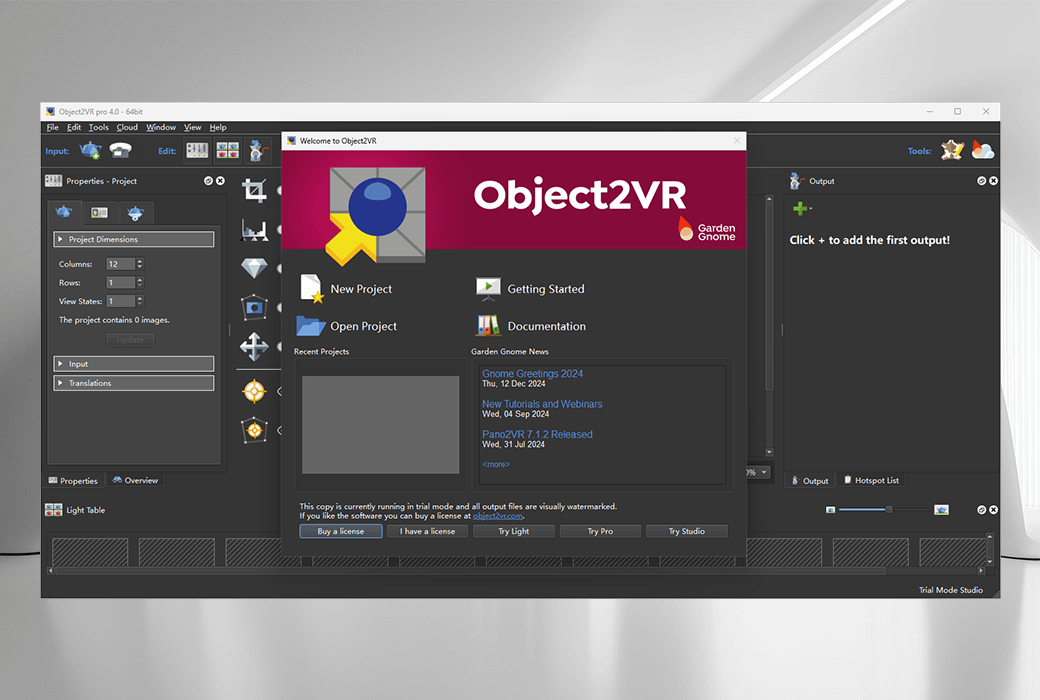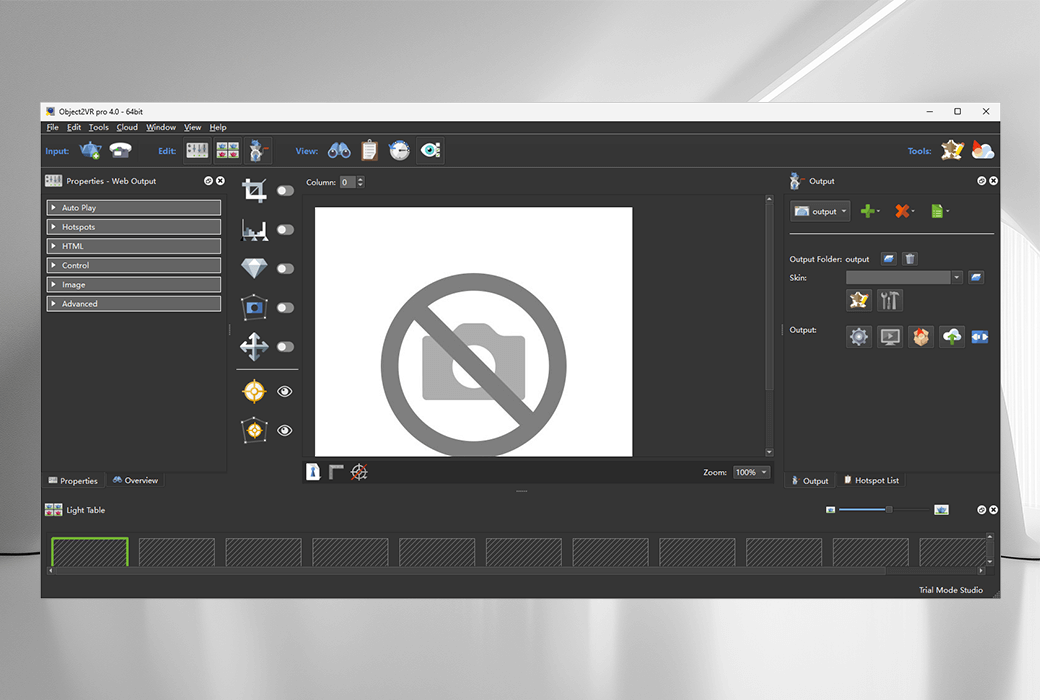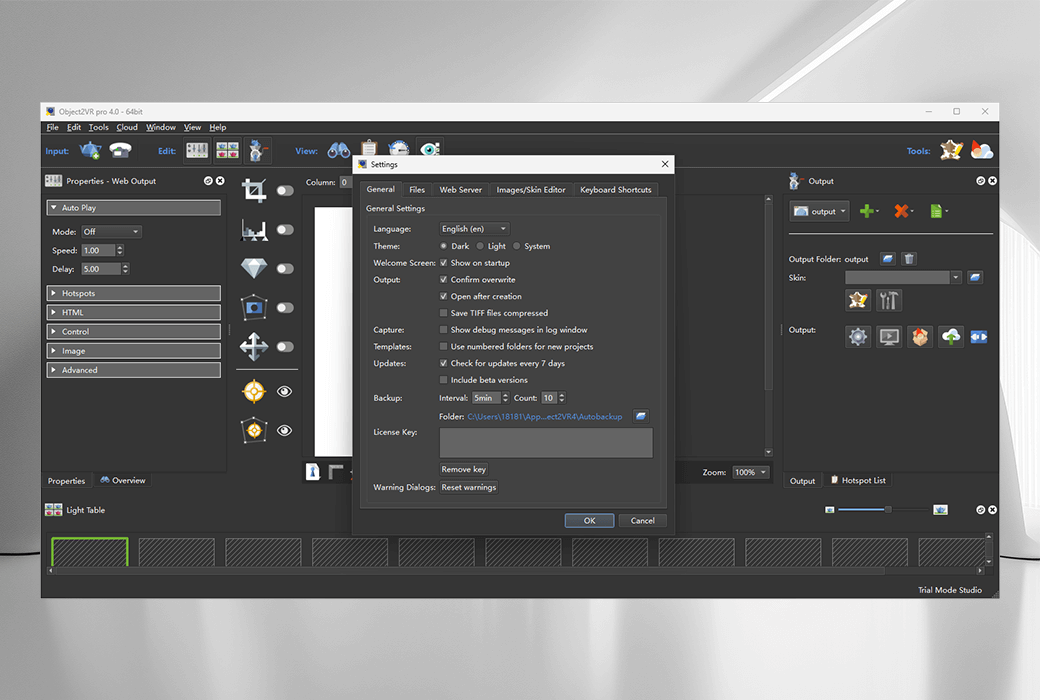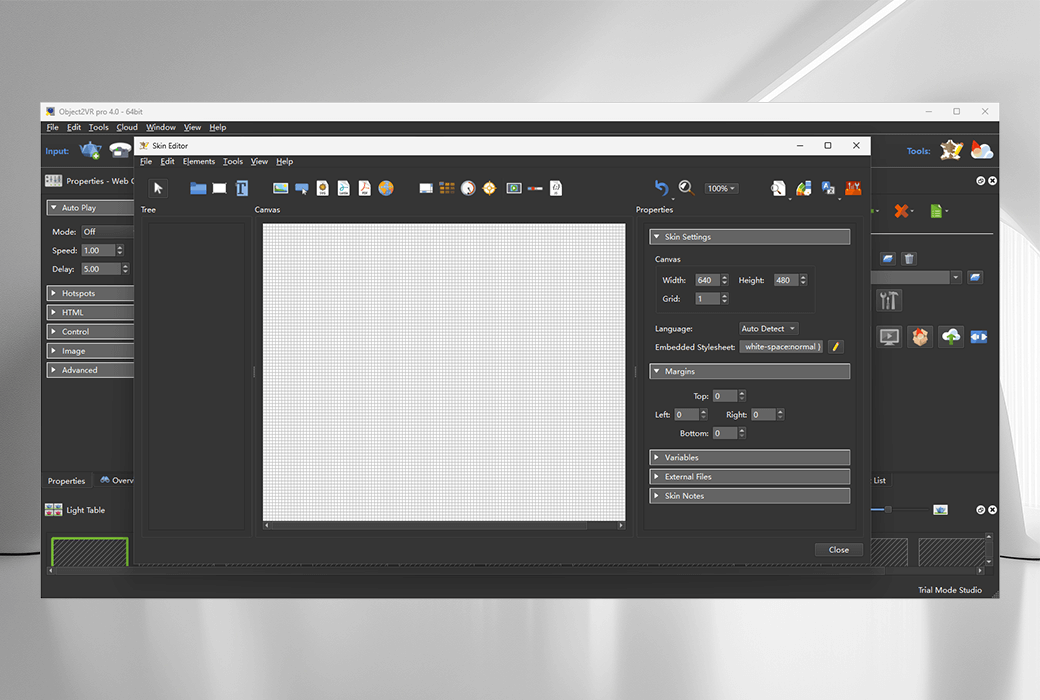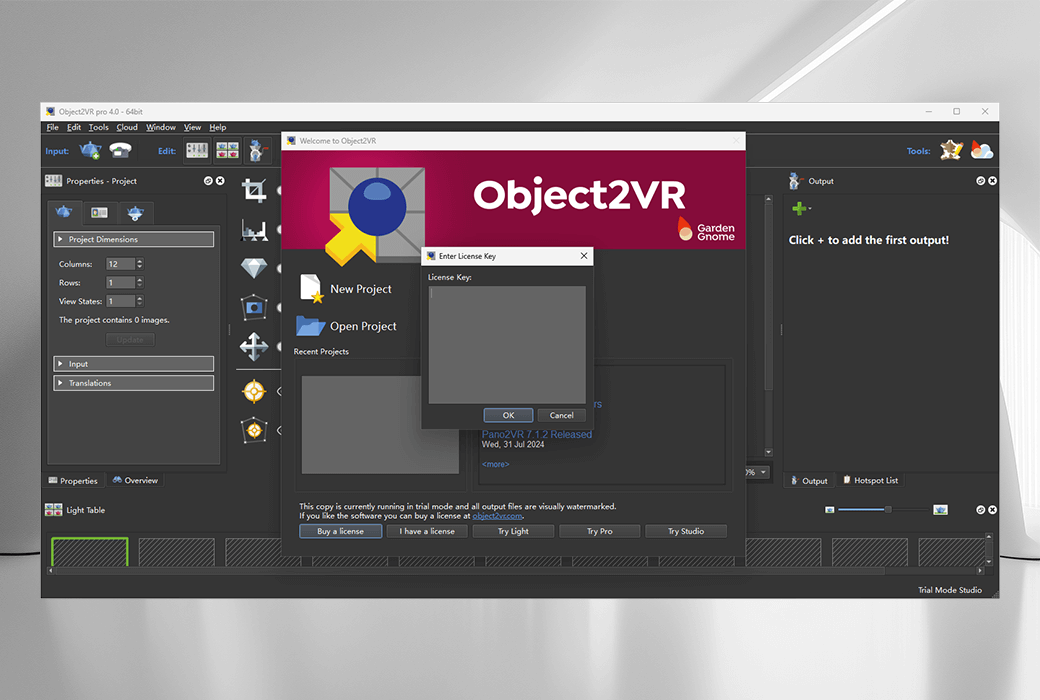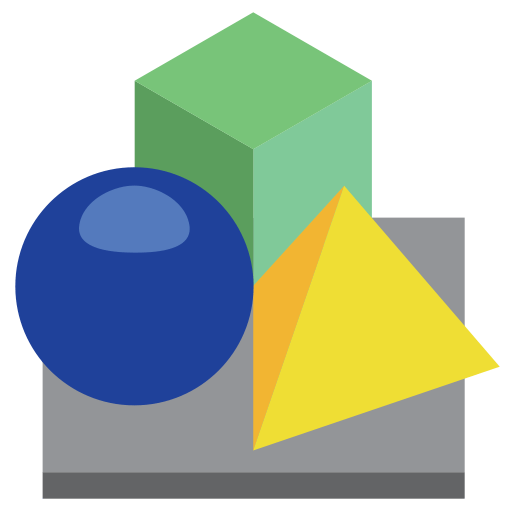You haven't signed in yet, you can have a better experience after signing in
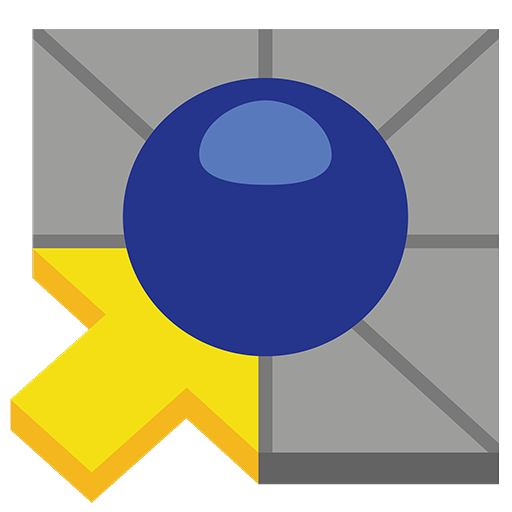 Objecti2VR 4 360 ° Product Photography Panorama Production and Display Tool Software
Objecti2VR 4 360 ° Product Photography Panorama Production and Display Tool Software
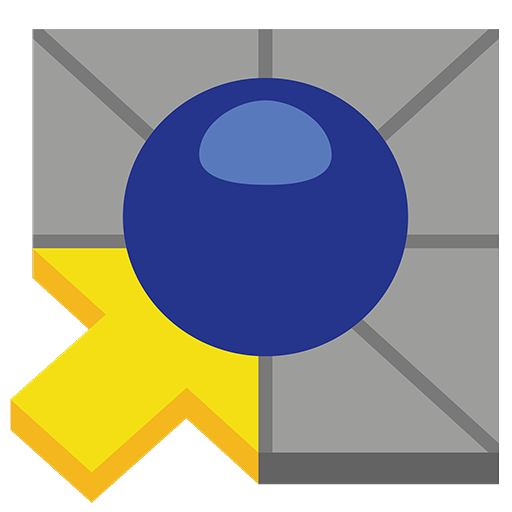
Activity Rules
1、Activity time:{{ info.groupon.start_at }} ~ {{ info.groupon.end_at }}。
1、Activity time:cease when sold out。
2、Validity period of the Group Buying:{{ info.groupon.expire_days * 24 }} hours。
3、Number of Group Buying:{{ info.groupon.need_count }}x。
Please Pay Attention
1、Teamwork process: Join/initiate a Group Buying and make a successful payment - Within the validity period, the number of team members meets the activity requirements - Group Buying succeeded!
2、If the number of participants cannot be met within the valid period, the group will fail, and the paid amount will be refunded in the original way.
3、The number of people required and the time of the event may vary among different products. Please pay attention to the rules of the event.
Objecti2VR is an integrated program for 360 degree product photography. The software captures a series of object images from different angles and creates interactive 360 degree product photos, allowing users to rotate and inspect objects in virtual 3D.
Use this software to control the object turntable and capture a series of precise images from multiple angles. Then, use the built-in editing tools to refine your image. Finally, output the project for playback on websites, devices, and information kiosks.
A large number of input options
Create single line, multi line, and multi state object movies. Object 2VR supports JPEG, PNG, TIFF, PSD, and QuickTime VR source files.
Multiple perspectives
Use the view states in Objecti2VR to display objects in different variations, such as displaying them in different colors. Then, users can switch between variants by selecting different available options.
Make it interactive
Use interactive hotspots to display information, highlight a specific area of an object, or open another 360 degree rotation. The hotspot editor can easily apply hotspots to individual images or the entire project.
Rotation control
Design custom appearance and feel for the player using a powerful skin editor. You can add animations, sound effects, custom buttons, fonts, and more.
Display detailed information
Allow users to zoom in and view the details of objects. Multi resolution provides you with multiple levels of resolution and enables smooth scaling and control.
Camera and turntable control
Connect the turntable and camera to the computer to allow the Object 2VR to complete the heavy workload. When the turntable rotates, the Objecti2VR triggers the camera. Supports Sony, Nikon, Canon DSLR cameras and many others
modification
Directly modify the image in Objecti2VR. Crop, mask, adjust levels, and repair drifting objects without leaving the program.
- HTML5
HTML5 output with customizable HTML templates.
- WordPress plugin
Embed panoramic images, VR tours, and object VR in your WordPress website.
- Responsive UI
With Pano2VR, you can adapt the project's UI to any screen size.
- skin
Use a powerful skin editor to customize the appearance and feel of your project design.
Example
- Vespa electric vehicle display:https://vtour.cloud/fka6bc8c/jtl3w8tm/
- Stanford Dragon Display:https://vtour.cloud/fka6bc8c/qoju36c3/
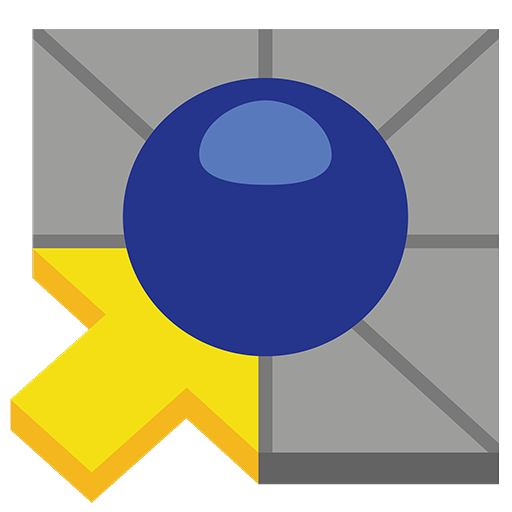
Official website:https://ggnome.com/object2vr/
Download Center:https://pano2vr.apsgo.cn
Backup Download:N/A
Delivery time:Manual processing
Operating Platform:Windows、macOS
Interface language:Support English interface display.
Update Description:Support minor version upgrades and updates, such as 4. x
Trial before purchase:Free trial is available before purchase.
How to receive goods:After purchase, the activation information will be sent to the email address at the time of placing the order, and the corresponding product activation code can be viewed in the personal center, My Orders.
Number of devices:Can install 2 computers.
Replace computer:Uninstall the original computer and activate the new computer.
Activation guidance:To be added.
Special note:To be added.
reference material:https://ggnome.com/faqs

Any question
{{ app.qa.openQa.Q.title }}